1) Complete, in your notebooks, these revision activities.
Page 94: 1 and 2
Page 95: 4 and 10
2) Now, pay EXTRA attention.
To continue learning about the "digital world", you are going to learn how to use a webpage that is fun, easy and... you already know it! It's the webpage I use to create the SCREENSAVERS in our classes, the ones with all your names in them!
The objective is to use this activity ro review important words of this unit, which we have almost finished. Watch this video tutorial:
Remember: Word cloud with 20 - 30 important words from Unit 6.
ATTENTION:
If you're working with a PHONE, the webpage may ask you to "log in" or "create a user". DON'T DO IT! Just create your wordcloud in your NOTEBOOK!
Send me your WORDCLOUD to my email today or tomorrow!
I will upload some of them here, but not all of them.






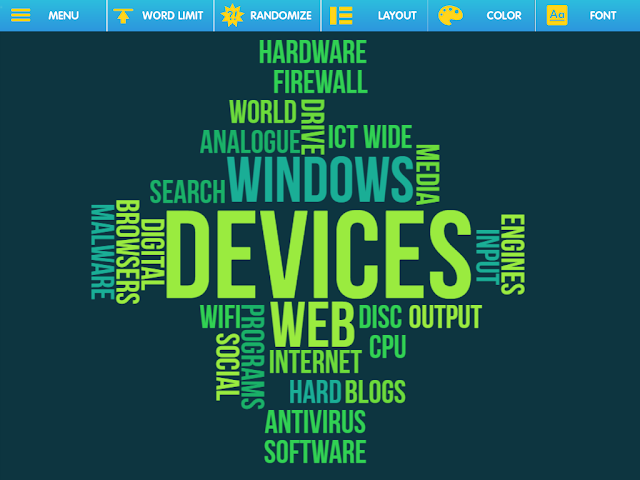






You are a new YOUTUBER!!!!
ReplyDeleteSo nice hear your voice! :D
ReplyDeleteLMP
TEACHER YOUR VOICE HAS CHANGE!!! YOU ARE THE BEST TEACHER!!!!!!!!!!!!!!!!!!!!!!!!!!!!!!!!!!!!!!!!!!!!!!!!!!!!!!!!!!!!!!!!!!!!!!!!!!!!!!!!!!!!!!!!!!!!!!!!!!!!!!!!!!!!!!!!!!
ReplyDeleteHAHAHAHAHA
DeleteMy voice has changed???? Maybe I'm transforming into a VAMPIRE afte 7654567654 days inside my house!!!!!
I do it and it's really nice.
ReplyDeleteP.P.B.
Teacher but we have to suscribe?
ReplyDeleteLMP
No! Read the "attention" instructions above.
Deleteokay thanks :)
DeleteLMP
TEACHER tour voice is complete change!
ReplyDeleteThank u for the instractions
ReplyDeleteIVM I love all word clouds. They are very colorful! ☁️💙💚💛🧡💜❤
ReplyDeleteA.B.N I like a lot the word clouds.
ReplyDeleteI yous for doing something which this aplication.
It´s very funnyyyyyyyyyyyyyyyyyyyyyyyyyy.